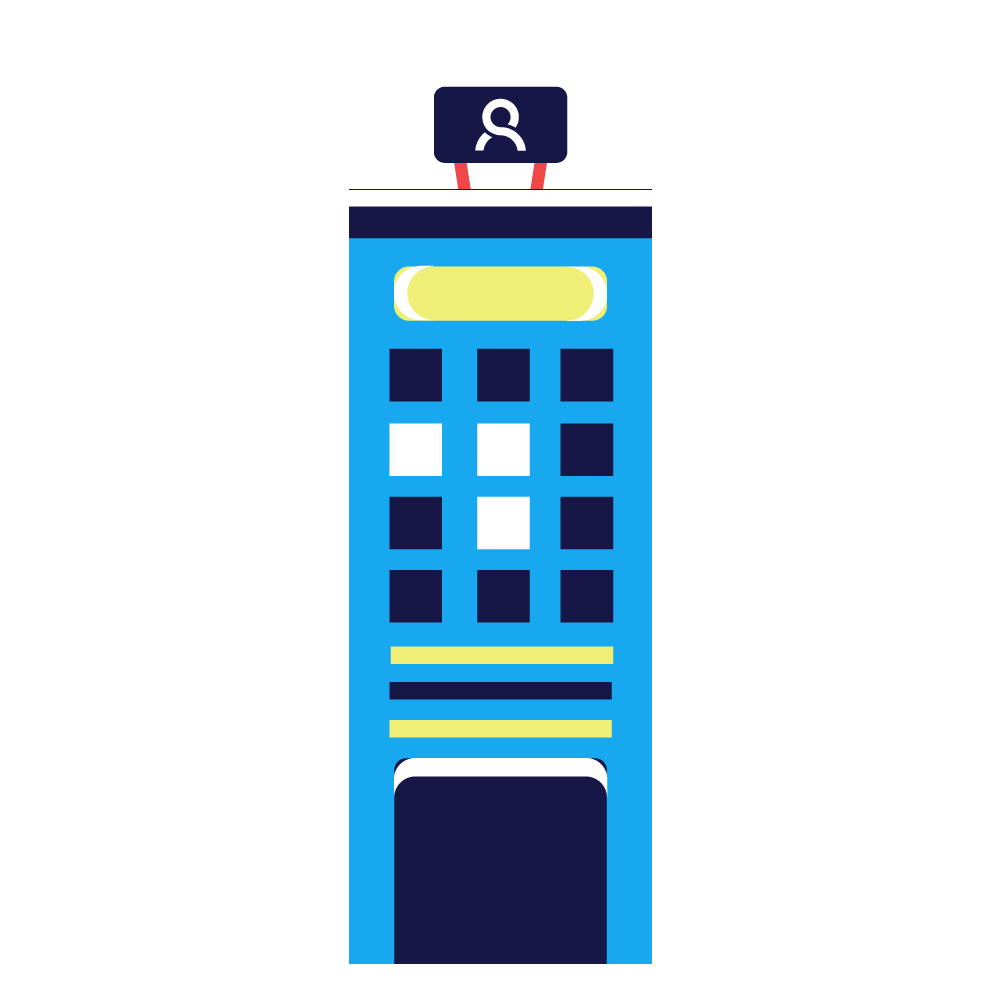Installation packages
Here you can find all released software installation packages for version 7 of SAP Contact Center (SAP CCtr 7.0.X.X)
Please click on a link to download the files:
- SAP CCtr 7.0.12.0
- SAP CCtr 7.0.13.0
- SAP CCtr 7.0.14.0
- SAP CCtr 7.0.16.100
- SAP CCtr 7.0.17.0
- SAP CCtr 7.0.18.0
- IE .reg (.reg file for overwriting IE settings – for one workstation)
Installation files are compressed into archive file (.zip). Every compressed file consists of software installation package file, one .reg fail to overwrite your IE settings which are needed for using the SAP CCtr and readme.pdf document. Version specific step by step instructions, how to start installation in one workstation, is added in the readme document.
Note!
Our Customer Support team (support@prominion.eu) will assist you how to install SAP CCtr in a new workstation.
Workstation Installation Guide
Info about recommended Internet Explorer Settings
Technical requirements for calls:
- The bandwidth required for one phone call is 160 kbit/s (80 up and 80 down). To get the best user experience from Callcenter web UI you would need much more bandwidth than just for calls. For example we would suggest at least 20 Mbit per 10 agents.
- Calls are recorded using GSM codec at 13 kbit/s
Calls are stored in WAV file format on our server. They can be listened from SAP ContactCenter WebUI and for downloading you can use the workstation %temp% folder or we could create custom solutions according to the exact needs.
Technical overviews about compatible devices and software versions (Compatibility lists):